This is the multi-page printable view of this section. Click here to print.
Concepts
- 1: Function Definition
- 2: Function Build
- 3: Build Strategy
- 4: Function Trigger
- 5: Function Outputs
- 6: Function Scaling
- 7: Function Signatures
- 8: Wasm Functions
- 9: Serverless Applications
- 10: BaaS Integration
- 11: Networking
- 11.1: Introduction
- 11.2: OpenFunction Gateway
- 11.3: Route
- 11.4: Function Entrypoints
- 12: CI/CD
- 13: OpenFunction Events
- 13.1: Introduction
- 13.2: Use EventSource
- 13.3: Use EventBus and Trigger
- 13.4: Use Multiple Sources in One EventSource
- 13.5: Use ClusterEventBus
- 13.6: Use Trigger Conditions
1 - Function Definition
Function
Function is the control plane of Build and Serving and it’s also the interface for users to use OpenFunction. Users needn’t to create the Build or Serving separately because Function is the only place to define a function’s Build and Serving.
Once a function is created, it will controll the lifecycle of Build and Serving without user intervention:
If
Buildis defined in a function, a builder custom resource will be created to build function’s container image once a function is deployed.If
Servingis defined in a function, a serving custom resource will be created to control a function’s serving and autoscalling.BuildandServingcan be defined together which means the function image will be built first and then it will be used in serving.Buildcan be defined withoutServing, the function is used to build image only in this case.Servingcan be defined withoutBuild, the function will use a previously built function image for serving.

Build
OpenFunction uses Shipwright and Cloud Native Buildpacks to build the function source code into container images.
Once a function is created with Build spec in it, a builder custom resource will be created which will use Shipwright to manage the build tools and strategy. The Shipwright will then use Tekton to control the process of building container images including fetching source code, generating image artifacts, and publishing images.

Serving
Once a function is created with Serving spec, a Serving custom resource will be created to control a function’s serving phase. Currently OpenFunction Serving supports two runtimes: the Knative sync runtime and the OpenFunction async runtime.
The sync runtime
For sync functions, OpenFunction currently supports using Knative Serving as runtime. And we’re planning to add another sync function runtime powered by the KEDA http-addon.
The async runtime
OpenFunction’s async runtime is an event-driven runtime which is implemented based on KEDA and Dapr. Async functions can be triggered by various event types like message queue, cronjob, and MQTT etc.

Reference
For more information, see Function Specifications.
2 - Function Build
Currently, OpenFunction supports building function images using Cloud Native Buildpacks without the need to create a Dockerfile.
In the meantime, you can also use OpenFunction to build Serverless Applications with Dockerfile.
Build functions by defining a build section
You can build your functions or applications from the source code in a git repo or from the source code stored locally.
Build functions from source code in a git repo
You can build a function image by simply adding a build section in the Function definition like below.
If there is a serving section defined as well, the function will be launched as soon as the build completes.
apiVersion: core.openfunction.io/v1beta2
kind: Function
metadata:
name: logs-async-handler
spec:
version: "v2.0.0"
image: openfunctiondev/logs-async-handler:v1
imageCredentials:
name: push-secret
build:
builder: openfunction/builder-go:latest
env:
FUNC_NAME: "LogsHandler"
FUNC_CLEAR_SOURCE: "true"
## Customize functions framework version, valid for functions-framework-go for now
## Usually you needn't to do so because the builder will ship with the latest functions-framework
# FUNC_FRAMEWORK_VERSION: "v0.4.0"
## Use FUNC_GOPROXY to set the goproxy
# FUNC_GOPROXY: "https://goproxy.cn"
srcRepo:
url: "https://github.com/OpenFunction/samples.git"
sourceSubPath: "functions/async/logs-handler-function/"
revision: "main"
To push the function image to a container registry, you have to create a secret containing the registry’s credential and add the secret to
imageCredentials. You can refer to the prerequisites for more info.
Build functions from local source code
To build functions or applications from local source code, you’ll need to package your local source code into a container image and push this image to a container registry.
Suppose your source code is in the samples directory, you can use the following Dockerfile to build a source code bundle image.
FROM scratch
WORKDIR /
COPY samples samples/
Then you can build the source code bundle image like this:
docker build -t <your registry name>/sample-source-code:latest -f </path/to/the/dockerfile> .
docker push <your registry name>/sample-source-code:latest
It’s recommended to use the empty image
scratchas the base image to build the source code bundle image, a non-empty base image may cause the source code copy to fail.
Unlike defining the spec.build.srcRepo.url field for the git repo method, you’ll need to define the spec.build.srcRepo.bundleContainer.image field instead.
apiVersion: core.openfunction.io/v1beta2
kind: Function
metadata:
name: logs-async-handler
spec:
build:
srcRepo:
bundleContainer:
image: openfunctiondev/sample-source-code:latest
sourceSubPath: "/samples/functions/async/logs-handler-function/"
The
sourceSubPathis the absolute path of the source code in the source code bundle image.
Build functions with the pack CLI
Usually it’s necessary to build function images directly from local source code especially for debug purpose or for offline environment. You can use the pack CLI for this.
Pack is a tool maintained by the Cloud Native Buildpacks project to support the use of buildpacks. It enables the following functionality:
- Build an application using buildpacks.
- Rebase application images created using buildpacks.
- Creation of various components used within the ecosystem.
Follow the instructions here to install the pack CLI tool.
You can find more details on how to use the pack CLI here.
To build OpenFunction function images from source code locally, you can follow the steps below:
Download function samples
git clone https://github.com/OpenFunction/samples.git
cd samples/functions/knative/hello-world-go
Build the function image with the pack CLI
pack build func-helloworld-go --builder openfunction/builder-go:v2.4.0-1.17 --env FUNC_NAME="HelloWorld" --env FUNC_CLEAR_SOURCE=true
Launch the function image locally
docker run --rm --env="FUNC_CONTEXT={\"name\":\"HelloWorld\",\"version\":\"v1.0.0\",\"port\":\"8080\",\"runtime\":\"Knative\"}" --env="CONTEXT_MODE=self-host" --name func-helloworld-go -p 8080:8080 func-helloworld-go
Visit the function
curl http://localhost:8080
Output example:
hello, world!
OpenFunction Builders
To build a function image with Cloud Native Buildpacks, a builder image is needed.
Here you can find builders for popular languages maintained by the OpenFunction community:
| Builders | |
|---|---|
| Go | openfunction/builder-go:v2.4.0 (openfunction/builder-go:latest) |
| Nodejs | openfunction/builder-node:v2-16.15 (openfunction/builder-node:latest) |
| Java | openfunction/builder-java:v2-11, openfunction/builder-java:v2-16, openfunction/builder-java:v2-17, openfunction/builder-java:v2-18 |
| Python | openfunction/gcp-builder:v1 |
| DotNet | openfunction/gcp-builder:v1 |
3 - Build Strategy
Build Strategy is used to control the build process. There are two types of strategies, ClusterBuildStrategy and BuildStrategy.
Both strategies define a group of steps necessary to control the application build process.
ClusterBuildStrategy is cluster-wide, while BuildStrategy is namespaced.
There are 4 built-in ClusterBuildStrategy in OpenFunction, you can find more details in the following sections.
openfunction
The openfunction ClusterBuildStrategy uses Buildpacks to build function images which is the default build strategy.
The following are the parameters of the openfunction ClusterBuildStrategy:
| Name | Type | Describe |
|---|---|---|
| RUN_IMAGE | string | Reference to a run image to use |
| CACHE_IMAGE | string | Cache Image is a way to preserve cache layers across different builds, which can improve build performance when building functions or applications with lots of dependencies like Java functions. |
| BASH_IMAGE | string | The bash image that the strategy used. |
| ENV_VARS | string | Environment variables to set during build-time. The formate is key1=value1,key2=value2. |
Users can set these parameters like this:
apiVersion: core.openfunction.io/v1beta2
kind: Function
metadata:
name: logs-async-handler
spec:
build:
shipwright:
params:
RUN_IMAGE: ""
ENV_VARS: ""
buildah
The buildah ClusterBuildStrategy uses buildah to build application images.
To use buildah ClusterBuildStrategy, you can define a Function like this:
apiVersion: core.openfunction.io/v1beta2
kind: Function
metadata:
name: sample-go-app
namespace: default
spec:
build:
builder: openfunction/buildah:v1.23.1
dockerfile: Dockerfile
shipwright:
strategy:
kind: ClusterBuildStrategy
name: buildah
The following are the parameters of the buildah ClusterBuildStrategy:
| Name | Type | Describe | Default |
|---|---|---|---|
| registry-search | string | The registries for searching short name images such as golang:latest, separated by commas. | docker.io,quay.io |
| registry-insecure | string | The fully-qualified name of insecure registries. An insecure registry is a registry that does not have a valid SSL certificate or only supports HTTP. | |
| registry-block | string | The registries that need to block pull access. | "" |
kaniko
The kaniko ClusterBuildStrategy uses kaniko to build application images.
To use kaniko ClusterBuildStrategy, you can define a Function like this:
apiVersion: core.openfunction.io/v1beta2
kind: Function
metadata:
name: function-kaniko
namespace: default
spec:
build:
builder: openfunction/kaniko-executor:v1.7.0
dockerfile: Dockerfile
shipwright:
strategy:
kind: ClusterBuildStrategy
name: kaniko
ko
The ko ClusterBuildStrategy uses ko to build Go application images.
To use ko ClusterBuildStrategy, you can define a Function like this:
apiVersion: core.openfunction.io/v1beta2
kind: Function
metadata:
name: function-ko
namespace: default
spec:
build:
builder: golang:1.17
dockerfile: Dockerfile
shipwright:
strategy:
kind: ClusterBuildStrategy
name: ko
The following are the parameters of ko ClusterBuildStrategy:
| Name | Type | Describe | Default |
|---|---|---|---|
| go-flags | string | Value for the GOFLAGS environment variable. | "" |
| ko-version | string | Version of ko, must be either ’latest’, or a release name from https://github.com/google/ko/releases. | "" |
| package-directory | string | The directory inside the context directory containing the main package. | “.” |
Custom Strategy
Users can customize their own strategy. To customize strategy, you can refer to this.
4 - Function Trigger
Function Triggers are used to define how to trigger a function. Currently, there are two kinds of triggers: HTTP Trigger, and Dapr Trigger. The default trigger is HTTP trigger.
HTTP Trigger
HTTP Trigger triggers a function with an HTTP request. You can define an HTTP Trigger for a function like this:
apiVersion: core.openfunction.io/v1beta2
kind: Function
metadata:
name: function-sample
spec:
serving:
triggers:
http:
port: 8080
route:
rules:
- matches:
- path:
type: PathPrefix
value: /echo
Dapr Trigger
Dapr Trigger triggers a function with events from Dapr bindings or Dapr pubsub. You can define a function with Dapr Trigger like this:
apiVersion: core.openfunction.io/v1beta2
kind: Function
metadata:
name: logs-async-handler
namespace: default
spec:
serving:
bindings:
kafka-receiver:
metadata:
- name: brokers
value: kafka-server-kafka-brokers:9092
- name: authRequired
value: "false"
- name: publishTopic
value: logs
- name: topics
value: logs
- name: consumerGroup
value: logs-handler
type: bindings.kafka
version: v1
triggers:
dapr:
- name: kafka-receiver
type: bindings.kafka
Function Inputs
Input is where a function can get extra input data from, Dapr State Stores is supported as Input currently.
You can define function input like this:
apiVersion: core.openfunction.io/v1beta2
kind: Function
metadata:
name: logs-async-handler
namespace: default
spec:
serving:
triggers:
inputs:
- dapr:
name: mysql
type: state.mysql
5 - Function Outputs
Function Outputs
Output is a component that the function can send data to, include:
- Any Dapr Output Binding components of the Dapr Bindings Building Block
- Any Dapr Pub/sub brokers components of the Dapr Pub/sub Building Block
For example, here you can find an async function with a cron input binding and a Kafka output binding:
apiVersion: core.openfunction.io/v1beta2
kind: Function
metadata:
name: cron-input-kafka-output
spec:
...
serving:
...
outputs:
- dapr:
name: kafka-server
type: bindings.kafka
operation: "create"
bindings:
kafka-server:
type: bindings.kafka
version: v1
metadata:
- name: brokers
value: "kafka-server-kafka-brokers:9092"
- name: topics
value: "sample-topic"
- name: consumerGroup
value: "bindings-with-output"
- name: publishTopic
value: "sample-topic"
- name: authRequired
value: "false"
Here is another async function example that use a Kafka Pub/sub component as input.
apiVersion: core.openfunction.io/v1beta2
kind: Function
metadata:
name: autoscaling-subscriber
spec:
...
serving:
...
runtime: "async"
outputs:
- dapr:
name: kafka-server
type: pubsub.kafka
topic: "sample-topic"
pubsub:
kafka-server:
type: pubsub.kafka
version: v1
metadata:
- name: brokers
value: "kafka-server-kafka-brokers:9092"
- name: authRequired
value: "false"
- name: allowedTopics
value: "sample-topic"
- name: consumerID
value: "autoscaling-subscriber"
6 - Function Scaling
Scaling is one of the core features of a FaaS or Serverless platform.
OpenFunction defines function scaling in ScaleOptions and defines triggers to activate function scaling in Triggers
ScaleOptions
You can define unified function scale options for sync and async functions like below which will be valid for both sync and async functions:
apiVersion: core.openfunction.io/v1beta2
kind: Function
metadata:
name: function-sample
spec:
serving:
scaleOptions:
minReplicas: 0
maxReplicas: 10
Usually simply defining minReplicas and maxReplicas is not enough for async functions. You can define seperate scale options for async functions like below which will override the minReplicas and maxReplicas.
You can find more details of async function scale options in KEDA ScaleObject Spec and KEDA ScaledJob Spec.
apiVersion: core.openfunction.io/v1beta2
kind: Function
metadata:
name: function-sample
spec:
serving:
scaleOptions:
minReplicas: 0
maxReplicas: 10
keda:
scaledObject:
pollingInterval: 15
cooldownPeriod: 60
advanced:
horizontalPodAutoscalerConfig:
behavior:
scaleDown:
stabilizationWindowSeconds: 45
policies:
- type: Percent
value: 50
periodSeconds: 15
scaleUp:
stabilizationWindowSeconds: 0
You can also set advanced scale options for Knative sync functions too which will override the minReplicas and maxReplicas.
You can find more details of the Knative sync function scale options here
apiVersion: core.openfunction.io/v1beta2
kind: Function
metadata:
name: function-sample
spec:
serving:
scaleOptions:
knative:
autoscaling.knative.dev/initial-scale: "1"
autoscaling.knative.dev/scale-down-delay: "0"
autoscaling.knative.dev/window: "60s"
autoscaling.knative.dev/panic-window-percentage: "10.0"
autoscaling.knative.dev/metric: "concurrency"
autoscaling.knative.dev/target: "100"
Triggers
Triggers define how to activate function scaling for async functions. You can use triggers defined in all KEDA scalers as OpenFunction’s trigger spec.
Sync functions’ scaling is activated by various options of HTTP requests which are already defined in the previous ScaleOption section.
apiVersion: core.openfunction.io/v1beta2
kind: Function
metadata:
name: function-sample
spec:
serving:
scaleOptions:
keda:
triggers:
- type: kafka
metadata:
topic: logs
bootstrapServers: kafka-server-kafka-brokers.default.svc.cluster.local:9092
consumerGroup: logs-handler
lagThreshold: "20"
7 - Function Signatures
Comparison of different function signatures
There’re three function signatures in OpenFunction: HTTP, CloudEvent, and OpenFunction. Let’s explain this in more detail using Go function as an example.
HTTP and CloudEvent signatures can be used to create sync functions while OpenFunction signature can be used to create both sync and async functions.
Further more OpenFunction signature can utilize various Dapr building blocks including Bindings, Pub/sub etc to access various BaaS services that helps to create more powerful functions. (Dapr State management, Configuration will be supported soon)
| HTTP | CloudEvent | OpenFunction | |
|---|---|---|---|
| Signature | func(http.ResponseWriter, *http.Request) error | func(context.Context, cloudevents.Event) error | func(ofctx.Context, []byte) (ofctx.Out, error) |
| Sync Functions | Supported | Supported | Supported |
| Async Functions | Not supported | Not supported | Supported |
| Dapr Binding | Not supported | Not supported | Supported |
| Dapr Pub/sub | Not supported | Not supported | Supported |
Samples
As you can see, OpenFunction signature is the recommended function signature, and we’re working on supporting this function signature in more language runtimes.
8 - Wasm Functions
WasmEdge is a lightweight, high-performance, and extensible WebAssembly runtime for cloud native, edge, and decentralized applications. It powers serverless apps, embedded functions, microservices, smart contracts, and IoT devices.
OpenFunction now supports building and running wasm functions with WasmEdge as the workload runtime.
You can find the WasmEdge Integration proposal here
Wasm container images
The wasm image containing the wasm binary is a special container image without the OS layer. An special annotation module.wasm.image/variant: compat-smart should be added to this wasm container image for a wasm runtime like WasmEdge to recognize it. This is handled automatically in OpenFunction and users only need to specify the workloadRuntime as wasmedge.
The build phase of the wasm container images
If function.spec.workloadRuntime is set to wasmedge or the function’s annotation contains module.wasm.image/variant: compat-smart,
function.spec.build.shipwright.strategy will be automatically generated based on the ClusterBuildStrategy named wasmedge in order to build a wasm container image with the module.wasm.image/variant: compat-smart annotation.
The serving phase of the wasm container images
When function.spec.workloadRuntime is set to wasmedge or the function’s annotation contains module.wasm.image/variant: compat-smart:
- If
function.spec.serving.annotationsdoes not containmodule.wasm.image/variant,module.wasm.image/variant: compat-smartwill be automatically added tofunction.spec.serving.annotations. - If
function.spec.serving.template.runtimeClassNameis not set, thisruntimeClassNamewill be automatically set to the defaultopenfunction-crun
If your kubernetes cluster is in a public cloud like
Azure, you can setspec.serving.template.runtimeClassNamemanually to override the defaultruntimeClassName.
Build and run wasm functions
To setup
WasmEdgeworkload runtime in kubernetes cluster and push images to a container registry, please refer to the prerequisites section for more info.
You can find more info about this sample Function here.
- Create a wasm function
cat <<EOF | kubectl apply -f -
apiVersion: core.openfunction.io/v1beta2
kind: Function
metadata:
name: wasmedge-http-server
spec:
workloadRuntime: wasmedge
image: openfunctiondev/wasmedge_http_server:0.1.0
imageCredentials:
name: push-secret
build:
dockerfile: Dockerfile
srcRepo:
revision: main
sourceSubPath: functions/knative/wasmedge/http-server
url: https://github.com/OpenFunction/samples
serving:
scaleOptions:
minReplicas: 0
template:
containers:
- command:
- /wasmedge_hyper_server.wasm
imagePullPolicy: IfNotPresent
livenessProbe:
initialDelaySeconds: 3
periodSeconds: 30
tcpSocket:
port: 8080
name: function
triggers:
http:
port: 8080
route:
rules:
- matches:
- path:
type: PathPrefix
value: /echo
EOF
- Check the wasm function status
kubectl get functions.core.openfunction.io -w
NAME BUILDSTATE SERVINGSTATE BUILDER SERVING ADDRESS AGE
wasmedge-http-server Succeeded Running builder-4p2qq serving-lrd8c http://wasmedge-http-server.default.svc.cluster.local/echo 12m
- Access the wasm function
Once the BUILDSTATE becomes Succeeded and the SERVINGSTATE becomes Running, you can access this function through the address in the ADDRESS field:
kubectl run curl --image=radial/busyboxplus:curl -i --tty
curl http://wasmedge-http-server.default.svc.cluster.local/echo -X POST -d "WasmEdge"
WasmEdge
9 - Serverless Applications
In addition to building and running Serverless Functions, you can also build and run Serverless Applications with OpenFuntion.
OpenFunction support building source code into container images in two different ways:
- Using Cloud Native Buildpacks to build source code without a
Dockerfile - Using Buildah or BuildKit to build source code with a
Dockerfile
To push images to a container registry, you’ll need to create a secret containing the registry’s credential and add the secret to
imageCredentials. Please refer to the prerequisites section for more info.
Build and run a Serverless Application with a Dockerfile
If you already created a Dockerfile for your application like this Go Application, you can build and run this application in the serverless way like this:
- Create the sample go serverless application
cat <<EOF | kubectl apply -f -
apiVersion: core.openfunction.io/v1beta2
kind: Function
metadata:
name: sample-go-app
namespace: default
spec:
build:
builder: openfunction/buildah:v1.23.1
shipwright:
strategy:
kind: ClusterBuildStrategy
name: buildah
srcRepo:
revision: main
sourceSubPath: apps/buildah/go
url: https://github.com/OpenFunction/samples.git
image: openfunctiondev/sample-go-app:v1
imageCredentials:
name: push-secret
serving:
template:
containers:
- imagePullPolicy: IfNotPresent
name: function
triggers:
http:
port: 8080
version: v1.0.0
workloadRuntime: OCIContainer
EOF
- Check the application status
You can then check the serverless app’s status by kubectl get functions.core.openfunction.io -w:
kubectl get functions.core.openfunction.io -w
NAME BUILDSTATE SERVINGSTATE BUILDER SERVING ADDRESS AGE
sample-go-app Succeeded Running builder-jgnzp serving-q6wdp http://sample-go-app.default.svc.cluster.local/ 22m
- Access this application
Once the BUILDSTATE becomes Succeeded and the SERVINGSTATE becomes Running, you can access this Go serverless app through the address in the ADDRESS field:
kubectl run curl --image=radial/busyboxplus:curl -i --tty
curl http://sample-go-app.default.svc.cluster.local
Here you can find a Java Serverless Applications (with a Dockerfile) example.
Build and run a Serverless Application without a Dockerfile
If you hava an application without a Dockerfile like this Java Application, you can also build and run your application in the serverless way like this Java application:
- Create the sample Java serverless application
cat <<EOF | kubectl apply -f -
apiVersion: core.openfunction.io/v1beta2
kind: Function
metadata:
name: sample-java-app-buildpacks
namespace: default
spec:
build:
builder: cnbs/sample-builder:alpine
srcRepo:
revision: main
sourceSubPath: apps/java-maven
url: https://github.com/buildpacks/samples.git
image: openfunction/sample-java-app-buildpacks:v1
imageCredentials:
name: push-secret
serving:
template:
containers:
- imagePullPolicy: IfNotPresent
name: function
resources: {}
triggers:
http:
port: 8080
version: v1.0.0
workloadRuntime: OCIContainer
EOF
- Check the application status
You can then check the serverless app’s status by kubectl get functions.core.openfunction.io -w:
kubectl get functions.core.openfunction.io -w
NAME BUILDSTATE SERVINGSTATE BUILDER SERVING ADDRESS AGE
sample-java-app-buildpacks Succeeded Running builder-jgnzp serving-q6wdp http://sample-java-app-buildpacks.default.svc.cluster.local/ 22m
- Access this application
Once the BUILDSTATE becomes Succeeded and the SERVINGSTATE becomes Running, you can access this Java serverless app through the address in the ADDRESS field:
kubectl run curl --image=radial/busyboxplus:curl -i --tty
curl http://sample-java-app-buildpacks.default.svc.cluster.local
10 - BaaS Integration
One of the unique features of OpenFunction is its simple integration with various backend services (BaaS) through Dapr. Currently, OpenFunction supports Dapr pub/sub and bindings building blocks, and more will be added in the future.
In OpenFunction v0.7.0 and versions prior to v0.7.0, OpenFunction integrates with BaaS by injecting a dapr sidecar container into each function instance’s pod, which leads to the following problems:
- The entire function instance’s launch time is slowed down by the launching of the dapr sidecar container.
- The dapr sidecar container may consume more resources than the function container itself.
To address the problems above, OpenFunction introduces the Dapr Standalone Mode in v0.8.0.
Dapr Standalone Mode
In Dapr standalone mode, one Dapr Proxy service will be created for each function which is then shared by all instances of this function. This way, there is no need to launch a seperate Dapr sidecar container for each function instance anymore which reduces the function launching time significantly.
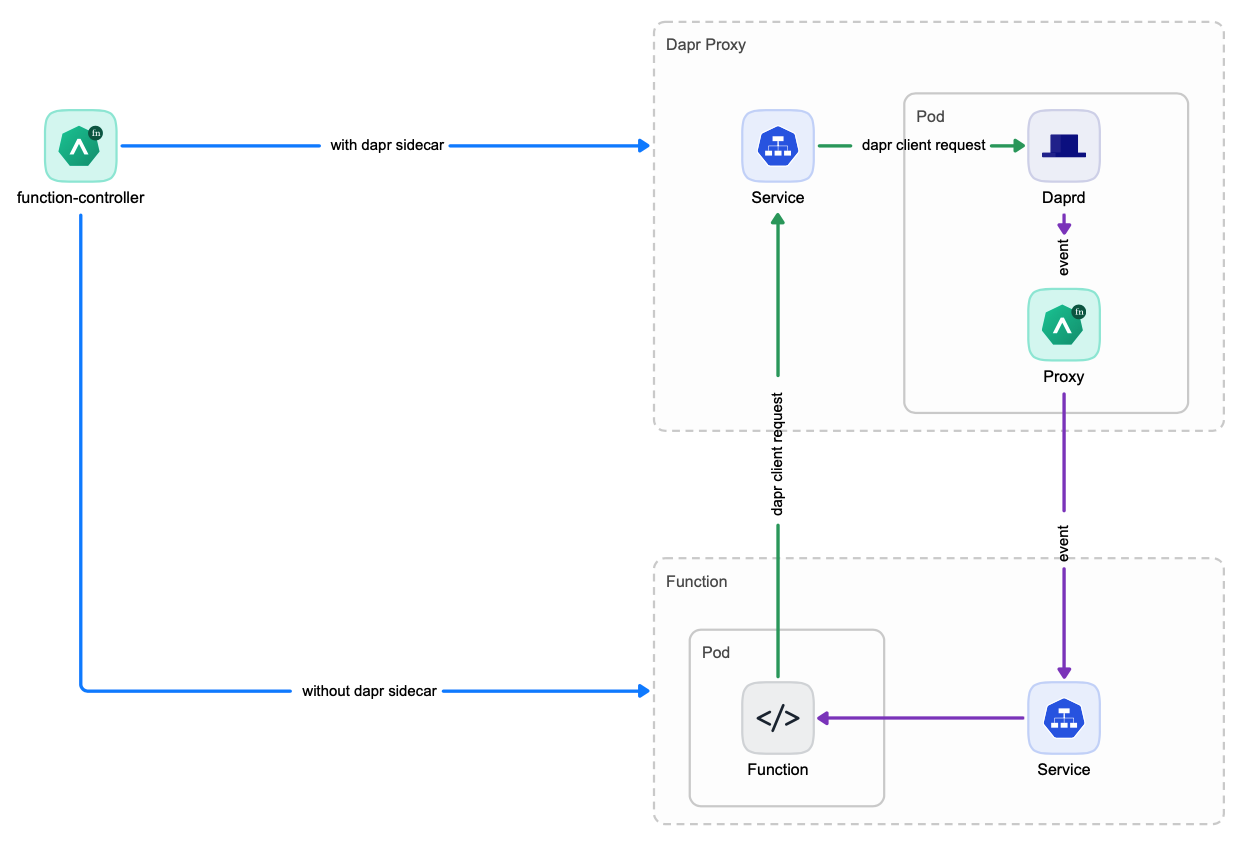
Choose the appropriate Dapr Service Mode
So now you’ve 2 options to integrate with BaaS:
Dapr Sidecar ModeDapr Standalone Mode
You can choose the appropriate Dapr Service Mode for your functions. The Dapr Standalone Mode is the recommened and default mode. You can use Dapr Sidecar Mode if your function doesn’t scale frequently or you’ve difficulty to use the Dapr Standalone Mode.
You can control how to integrate with BaaS with 2 flags, both can be set in function’s spec.serving.annotations:
openfunction.io/enable-daprcan be set totrueorfalseopenfunction.io/dapr-service-modecan be set tostandaloneorsidecar- When
openfunction.io/enable-dapris set totrue, users can choose theDapr Service Modeby settingopenfunction.io/dapr-service-modetostandaloneorsidecar. - When
openfunction.io/enable-dapris set tofalse, the value ofopenfunction.io/dapr-service-modewill be ignored and neitherDapr SidecarnorDapr Proxy Servicewill be launched.
There’re default values for both of these two flags if they’re not set.
- The value of
openfunction.io/enable-daprwill be set totrueif it’s not defined inspec.serving.annotationsand the function definition contains eitherspec.serving.inputsorspec.serving.outputs. Otherwise it will be set tofalse. - The default value of
openfunction.io/dapr-service-modeisstandaloneif not set.
Below you can find a function example to set these two flags:
apiVersion: core.openfunction.io/v1beta2
kind: Function
metadata:
name: cron-input-kafka-output
spec:
version: "v2.0.0"
image: openfunctiondev/cron-input-kafka-output:v1
imageCredentials:
name: push-secret
build:
builder: openfunction/builder-go:latest
env:
FUNC_NAME: "HandleCronInput"
FUNC_CLEAR_SOURCE: "true"
srcRepo:
url: "https://github.com/OpenFunction/samples.git"
sourceSubPath: "functions/async/bindings/cron-input-kafka-output"
revision: "main"
serving:
annotations:
openfunction.io/enable-dapr: "true"
openfunction.io/dapr-service-mode: "standalone"
template:
containers:
- name: function # DO NOT change this
imagePullPolicy: IfNotPresent
triggers:
dapr:
- name: cron
type: bindings.cron
outputs:
- dapr:
component: kafka-server
operation: "create"
bindings:
cron:
type: bindings.cron
version: v1
metadata:
- name: schedule
value: "@every 2s"
kafka-server:
type: bindings.kafka
version: v1
metadata:
- name: brokers
value: "kafka-server-kafka-brokers:9092"
- name: topics
value: "sample-topic"
- name: consumerGroup
value: "bindings-with-output"
- name: publishTopic
value: "sample-topic"
- name: authRequired
value: "false"
11 - Networking
11.1 - Introduction
Overview
Previously starting from v0.5.0, OpenFunction uses Kubernetes Ingress to provide unified entrypoints for sync functions, and a nginx ingress controller has to be installed.
With the maturity of Kubernetes Gateway API, we decided to implement OpenFunction Gateway based on the Kubernetes Gateway API to replace the previous ingress based domain method in OpenFunction v0.7.0.
You can find the OpenFunction Gateway proposal here
OpenFunction Gateway provides a more powerful and more flexible function gateway including features like:
Enable users to switch to any gateway implementations that support Kubernetes Gateway API such as Contour, Istio, Apache APISIX, Envoy Gateway (in the future) and more in an easier and vendor-neutral way.
Users can choose to install a default gateway implementation (Contour) and then define a new
gateway.networking.k8s.ioor use any existing gateway implementations in their environment and then reference an existinggateway.networking.k8s.io.Allow users to customize their own function access pattern like
hostTemplate: "{{.Name}}.{{.Namespace}}.{{.Domain}}"for host-based access.Allow users to customize their own function access pattern like
pathTemplate: "{{.Namespace}}/{{.Name}}"for path-based access.Allow users to customize each function’s route rules (host-based, path-based or both) in function definition and default route rules are provided for each function if there’re no customized route rules defined.
Send traffic to Knative service revisions directly without going through Knative’s own gateway anymore. You will need only OpenFunction Gateway since OpenFunction 0.7.0 to access OpenFunction sync functions, and you can ignore Knative’s domain config errors if you do not need to access Knative service directly.
Traffic splitting between function revisions (in the future)
The following diagram illustrates how client traffics go through OpenFunction Gateway and then reach a function directly:
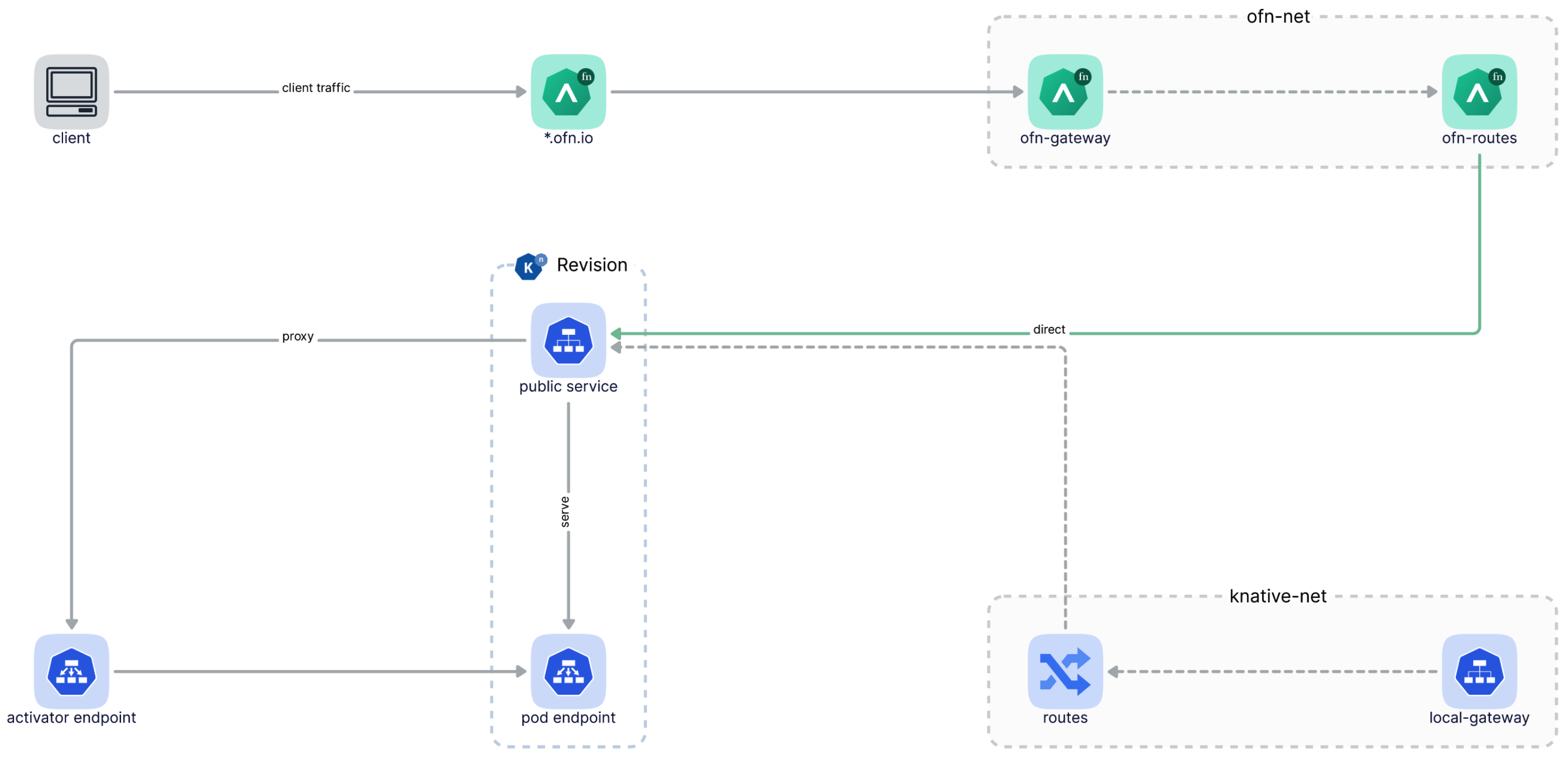
11.2 - OpenFunction Gateway
Inside OpenFunction Gateway
Backed by the Kubernetes Gateway, an OpenFunction Gateway defines how users can access sync functions.
Whenever an OpenFunction Gateway is created, the gateway controller will:
Add a default listener named
ofn-http-internaltogatewaySpec.listenersif there isn’t one there.Generate
gatewaySpec.listeners.[*].hostnamebased ondomainorclusterDomain.Inject
gatewaySpec.listentersto the existingKubernetes Gatewaydefined by thegatewayRefof theOpenFunction Gateway.Create an new
Kubernetes Gatewaybased on thegatewaySpec.listentersfield ingatewayDefof theOpenFunction Gateway.Create a service named
gateway.openfunction.svc.cluster.localthat defines a unified entry for sync functions.
After an OpenFunction Gateway is deployed, you’ll be able to find the status of Kubernetes Gateway and its listeners in OpenFunction Gateway status:
status:
conditions:
- message: Gateway is scheduled
reason: Scheduled
status: "True"
type: Scheduled
- message: Valid Gateway
reason: Valid
status: "True"
type: Ready
listeners:
- attachedRoutes: 0
conditions:
- message: Valid listener
reason: Ready
status: "True"
type: Ready
name: ofn-http-internal
supportedKinds:
- group: gateway.networking.k8s.io
kind: HTTPRoute
- attachedRoutes: 0
conditions:
- message: Valid listener
reason: Ready
status: "True"
type: Ready
name: ofn-http-external
supportedKinds:
- group: gateway.networking.k8s.io
kind: HTTPRoute
The Default OpenFunction Gateway
OpenFunction Gateway uses Contour as the default Kubernetes Gateway implementation.
The following OpenFunction Gateway will be created automatically once you install OpenFunction:
apiVersion: networking.openfunction.io/v1alpha1
kind: Gateway
metadata:
name: openfunction
namespace: openfunction
spec:
domain: ofn.io
clusterDomain: cluster.local
hostTemplate: "{{.Name}}.{{.Namespace}}.{{.Domain}}"
pathTemplate: "{{.Namespace}}/{{.Name}}"
httpRouteLabelKey: "app.kubernetes.io/managed-by"
gatewayRef:
name: contour
namespace: projectcontour
gatewaySpec:
listeners:
- name: ofn-http-internal
hostname: "*.cluster.local"
protocol: HTTP
port: 80
allowedRoutes:
namespaces:
from: All
- name: ofn-http-external
hostname: "*.ofn.io"
protocol: HTTP
port: 80
allowedRoutes:
namespaces:
from: All
You can customize the default OpenFunction Gateway like below:
kubectl edit gateway openfunction -n openfunction
Switch to a different Kubernetes Gateway
You can switch to any gateway implementations that support Kubernetes Gateway API such as Contour, Istio, Apache APISIX, Envoy Gateway (in the future) and more in an easier and vendor-neutral way.
Here you can find more details.
Multiple OpenFunction Gateway
Multiple Gateway are meaningless for OpenFunction, we currently only support one OpenFunction Gateway.
11.3 - Route
What is Route?
Route is part of the Function definition. Route defines how traffic from the Gateway listener is routed to a function.
A Route specifies the Gateway to which it will attach in GatewayRef that allows it to receive traffic from the Gateway.
Once a sync Function is created, the function controller will:
- Look for the
Gatewaycalledopenfunctioninopenfunctionnamespace, then attach to thisGatewayifroute.gatewayRefis not defined in the function. - Automatically generate
route.hostnamesbased onGateway.spec.hostTemplate, ifroute.hostnamesis not defined in function. - Automatically generate
route.rulesbased onGateway.spec.pathTemplateor path of/, ifroute.rulesis not defined in function. - a
HTTPRoutecustom resource will be created based onRoute.BackendRefswill be automatically link to the corresponding Knative service revision and labelHTTPRouteLabelKeywill be added to thisHTTPRoute. - Create service
{{.Name}}.{{.Namespace}}.svc.cluster.local, this service defines an entry for the function to access within the cluster. - If the
Gatewayreferenced byroute.gatewayRefchanged, will update theHTTPRoute.
After a sync Function is deployed, you’ll be able to find Function addresses and Route status in Function’s status field, e.g:
status:
addresses:
- type: External
value: http://function-sample-serving-only.default.ofn.io/
- type: Internal
value: http://function-sample-serving-only.default.svc.cluster.local/
build:
resourceHash: "14903236521345556383"
state: Skipped
route:
conditions:
- message: Valid HTTPRoute
reason: Valid
status: "True"
type: Accepted
hosts:
- function-sample-serving-only.default.ofn.io
- function-sample-serving-only.default.svc.cluster.local
paths:
- type: PathPrefix
value: /
serving:
lastSuccessfulResourceRef: serving-znk54
resourceHash: "10715302888241374768"
resourceRef: serving-znk54
service: serving-znk54-ksvc-nbg6f
state: Running
Note
The Address of type Internal in Funtion.status provides the default method for accessing functions from within the cluster.
This internal address is not affected by the Gateway referenced by route.gatewayRef and it’s suitable for use as sink.url of EventSource.
The Address of type External in Funtion.status provides methods for accessing functions from outside the cluster (You can choose to configure Magic DNS or real DNS, please refer to access functions by the external address for more details).
This external address is generated based on route.gatewayRef, router.hostnames and route.rules. The routing mode only takes effect on this external address, The following documentation will explain how it works.
For more information about how to access functions, please refer to Function Entrypoints.
Host Based Routing
Host-based is the default routing mode. When route.hostnames is not defined,
route.hostnames will be generated based on gateway.spec.hostTemplate.
If route.rules is not defined, route.rules will be generated based on path of /.
kubectl apply -f - <<EOF
apiVersion: core.openfunction.io/v1beta2
kind: Function
metadata:
name: function-sample
spec:
version: "v1.0.0"
image: "openfunctiondev/v1beta1-http:latest"
serving:
template:
containers:
- name: function
imagePullPolicy: Always
triggers:
http:
route:
gatewayRef:
name: openfunction
namespace: openfunction
EOF
If you are using the default OpenFunction Gateway, the function external address will be as below:
http://function-sample.default.ofn.io/
Path Based Routing
If you define route.hostnames in a function, route.rules will be generated based on gateway.spec.pathTemplate.
kubectl apply -f - <<EOF
apiVersion: core.openfunction.io/v1beta2
kind: Function
metadata:
name: function-sample
spec:
version: "v1.0.0"
image: "openfunctiondev/v1beta1-http:latest"
serving:
template:
containers:
- name: function
imagePullPolicy: Always
triggers:
http:
route:
gatewayRef:
name: openfunction
namespace: openfunction
hostnames:
- "sample.ofn.io"
EOF
If you are using the default OpenFunction Gateway, the function external address will be as below:
http://sample.default.ofn.io/default/function-sample/
Host and Path based routing
You can define hostname and path at the same time to customize how traffic should be routed to your function.
Note
In this mode, you’ll need to resolve possible conflicts between HTTPRoutes by yourself.kubectl apply -f - <<EOF
apiVersion: core.openfunction.io/v1beta2
kind: Function
metadata:
name: function-sample
spec:
version: "v1.0.0"
image: "openfunctiondev/v1beta1-http:latest"
serving:
template:
containers:
- name: function
imagePullPolicy: Always
triggers:
http:
route:
gatewayRef:
name: openfunction
namespace: openfunction
rules:
- matches:
- path:
type: PathPrefix
value: /v2/foo
hostnames:
- "sample.ofn.io"
EOF
If you are using the default OpenFunction Gateway, the function external address will be as below:
http://sample.default.ofn.io/v2/foo/
11.4 - Function Entrypoints
There are several methods to access a sync function. Let’s elaborate on this in the following section.
This documentation will assume you are using default OpenFunction Gateway and you have a sync function named
function-sample.
Access functions from within the cluster
Access functions by the internal address
OpenFunction will create this service for every sync Function: {{.Name}}.{{.Namespace}}.svc.cluster.local. This service will be used to provide the Function internal address.
Get Function internal address by running following command:
export FUNC_INTERNAL_ADDRESS=$(kubectl get function function-sample -o=jsonpath='{.status.addresses[?(@.type=="Internal")].value}')
This address provides the default method for accessing functions within the cluster, it’s suitable for use as sink.url of EventSource.
Access Function using curl in pod:
kubectl run --rm ofn-test -i --tty --image=radial/busyboxplus:curl -- curl -sv $FUNC_INTERNAL_ADDRESS
Access functions from outside the cluster
Access functions by the Kubernetes Gateway’s IP address
Get Kubernetes Gateway’s ip address:
export IP=$(kubectl get node -l "! node.kubernetes.io/exclude-from-external-load-balancers" -o=jsonpath='{.items[0].status.addresses[?(@.type=="InternalIP")].address}')
Get Function’s HOST and PATH:
export FUNC_HOST=$(kubectl get function function-sample -o=jsonpath='{.status.route.hosts[0]}')
export FUNC_PATH=$(kubectl get function function-sample -o=jsonpath='{.status.route.paths[0].value}')
Access Function using curl directly:
curl -sv -HHOST:$FUNC_HOST http://$IP$FUNC_PATH
Access functions by the external address
To access a sync function by the external address, you’ll need to configure DNS first. Either Magic DNS or real DNS works:
Magic DNS
Get Kubernetes Gateway’s ip address:
export IP=$(kubectl get node -l "! node.kubernetes.io/exclude-from-external-load-balancers" -o=jsonpath='{.items[0].status.addresses[?(@.type=="InternalIP")].address}')Replace domain defined in OpenFunction Gateway with Magic DNS:
export DOMAIN="$IP.sslip.io" kubectl patch gateway.networking.openfunction.io/openfunction -n openfunction --type merge --patch '{"spec": {"domain": "'$DOMAIN'"}}'Then, you can see
Functionexternal address inFunction’s status field:kubectl get function function-sample -oyamlstatus: addresses: - type: External value: http://function-sample.default.172.31.73.53.sslip.io/ - type: Internal value: http://function-sample.default.svc.cluster.local/ build: resourceHash: "14903236521345556383" state: Skipped route: conditions: - message: Valid HTTPRoute reason: Valid status: "True" type: Accepted hosts: - function-sample.default.172.31.73.53.sslip.io - function-sample.default.svc.cluster.local paths: - type: PathPrefix value: / serving: lastSuccessfulResourceRef: serving-t56fq resourceHash: "2638289828407595605" resourceRef: serving-t56fq service: serving-t56fq-ksvc-bv8ng state: RunningReal DNS
If you have an external IP address, you can configure a wildcard A record as your domain:
# Here example.com is the domain defined in OpenFunction Gateway *.example.com == A <external-ip>If you have a CNAME, you can configure a CNAME record as your domain:
# Here example.com is the domain defined in OpenFunction Gateway *.example.com == CNAME <external-name>Replace domain defined in OpenFunction Gateway with the domain you configured above:
export DOMAIN="example.com" kubectl patch gateway.networking.openfunction.io/openfunction -n openfunction --type merge --patch '{"spec": {"domain": "'$DOMAIN'"}}'Then, you can see
Functionexternal address inFunction’s status field:kubectl get function function-sample -oyamlstatus: addresses: - type: External value: http://function-sample.default.example.com/ - type: Internal value: http://function-sample.default.svc.cluster.local/ build: resourceHash: "14903236521345556383" state: Skipped route: conditions: - message: Valid HTTPRoute reason: Valid status: "True" type: Accepted hosts: - function-sample.default.example.com - function-sample.default.svc.cluster.local paths: - type: PathPrefix value: / serving: lastSuccessfulResourceRef: serving-t56fq resourceHash: "2638289828407595605" resourceRef: serving-t56fq service: serving-t56fq-ksvc-bv8ng state: Running
Then, you can get Function external address by running following command:
export FUNC_EXTERNAL_ADDRESS=$(kubectl get function function-sample -o=jsonpath='{.status.addresses[?(@.type=="External")].value}')
Now, you can access Function using curl directly:
curl -sv $FUNC_EXTERNAL_ADDRESS
12 - CI/CD
Overview
Previously users can use OpenFunction to build function or application source code into container images and then deploy the built image directly to the underlying sync/async Serverless runtime without user intervention.
But OpenFunction can neither rebuild the image and then redeploy it whenever the function or application source code changes nor redeploy the image whenever this image changes (When the image is built and pushed manually or in another function)
Starting from v1.0.0, OpenFunction adds the ability to detect source code or image changes and then rebuilt and/or redeploy the new built image in a new component called Revision Controller. The Revision Controller is able to:
- Detect source code changes in github, gitlab or gitee, then rebuild and redeploy the new built image whenever the source code changes.
- Detect the bundle container image (image containing the source code) changes, then rebuild and redeploy the new built image whenever the bundle image changes.
- Detect the function or application image changes, then redeploy the new image whenever the function or application image changes.
Quick start
Install Revision Controller
You can enable Revision Controller when installing OpenFunction by simply adding the following flag to the helm command.
--set revisionController.enable=true
You can also enable Revision Controller after OpenFunction is installed:
kubectl apply -f https://raw.githubusercontent.com/OpenFunction/revision-controller/release-1.0/deploy/bundle.yaml
The
Revision Controllerwill be installed to theopenfunctionnamespace by default. You can downloadbundle.yamland change the namespace manually if you want to install it to another namespace.
Detect source code or image changes
To detect source code or image changes, you’ll need to add revision controller switch and params like below to a function’s annotation.
apiVersion: core.openfunction.io/v1beta2
kind: Function
metadata:
annotations:
openfunction.io/revision-controller: enable
openfunction.io/revision-controller-params: |
type: source
repo-type: github
polling-interval: 1m
name: function-http-java
namespace: default
spec:
build:
...
serving:
...
Annotations
| Key | Description |
|---|---|
| openfunction.io/revision-controller | Whether to enable revision controller to detect source code or image changes for this function, can be set to either enable or disable. |
| openfunction.io/revision-controller-params | Parameters for revision controller. |
Parameters
| Name | Description |
|---|---|
| type | The change type to detect including source, source-image, and image. |
| polling-interval | The interval to polling the image digest or source code head. |
| repo-type | The type of the git repo including github, gitlab, and gitee. Default to github. |
| base-url | The base url of the gitlab server. |
| auth-type | The auth type of the gitlab server. |
| project-id | The project id of a gitlab repo. |
| insecure-registry | If the image registy is insecure, you should set this to true. |
13 - OpenFunction Events
13.1 - Introduction
Overview
OpenFunction Events is OpenFunction’s event management framework. It provides the following core features:
- Support for triggering target functions by synchronous and asynchronous calls
- User-defined trigger judgment logic
- The components of OpenFunction Events can be driven by OpenFunction itself
Architecture
The following diagram illustrates the architecture of OpenFunction Events.
Concepts
EventSource
EventSource defines the producer of an event, such as a Kafka service, an object storage service, and even a function. It contains descriptions of these event producers and information about where to send these events.
EventSource supports the following types of event source server:
- Kafka
- Cron (scheduler)
- Redis
EventBus (ClusterEventBus)
EventBus is responsible for aggregating events and making them persistent. It contains descriptions of an event bus broker that usually is a message queue (such as NATS Streaming and Kafka), and provides these configurations for EventSource and Trigger.
EventBus handles event bus adaptation for namespace scope by default. For cluster scope, ClusterEventBus is available as an event bus adapter and takes effect when other components cannot find an EventBus under a namespace.
EventBus supports the following event bus broker:
- NATS Streaming
Trigger
Trigger is an abstraction of the purpose of an event, such as what needs to be done when a message is received. It contains the purpose of an event defined by you, which tells the trigger which EventSource it should fetch the event from and subsequently determine whether to trigger the target function according to the given conditions.
Reference
For more information, see EventSource Specifications and EventBus Specifications.
13.2 - Use EventSource
This document gives an example of how to use an event source to trigger a synchronous function.
In this example, an EventSource is defined for synchronous invocation to use the event source (a Kafka server) as an input bindings of a function (a Knative service). When the event source generates an event, it will invoke the function and get a synchronous return through the spec.sink configuration.
Create a Function
Use the following content to create a function as the EventSource Sink. For more information about how to create a function, see Create sync functions.
apiVersion: core.openfunction.io/v1beta2
kind: Function
metadata:
name: sink
spec:
version: "v1.0.0"
image: "openfunction/sink-sample:latest"
serving:
template:
containers:
- name: function
imagePullPolicy: Always
triggers:
http:
port: 8080
After the function is created, run the following command to get the URL of the function.
Note
In the URL of the function, theopenfunction is the name of the Kubernetes Service and the io is the namespace where the Kubernetes Service runs. For more information, see Namespaces of Services.$ kubectl get functions.core.openfunction.io
NAME BUILDSTATE SERVINGSTATE BUILDER SERVING URL AGE
sink Skipped Running serving-4x5wh https://openfunction.io/default/sink 13s
Create a Kafka Cluster
Run the following commands to install strimzi-kafka-operator in the default namespace.
helm repo add strimzi https://strimzi.io/charts/ helm install kafka-operator -n default strimzi/strimzi-kafka-operatorUse the following content to create a file
kafka.yaml.apiVersion: kafka.strimzi.io/v1beta2 kind: Kafka metadata: name: kafka-server namespace: default spec: kafka: version: 3.3.1 replicas: 1 listeners: - name: plain port: 9092 type: internal tls: false - name: tls port: 9093 type: internal tls: true config: offsets.topic.replication.factor: 1 transaction.state.log.replication.factor: 1 transaction.state.log.min.isr: 1 default.replication.factor: 1 min.insync.replicas: 1 inter.broker.protocol.version: "3.1" storage: type: ephemeral zookeeper: replicas: 1 storage: type: ephemeral entityOperator: topicOperator: {} userOperator: {} --- apiVersion: kafka.strimzi.io/v1beta2 kind: KafkaTopic metadata: name: events-sample namespace: default labels: strimzi.io/cluster: kafka-server spec: partitions: 10 replicas: 1 config: retention.ms: 7200000 segment.bytes: 1073741824Run the following command to deploy a 1-replica Kafka server named
kafka-serverand 1-replica Kafka topic namedevents-samplein the default namespace. The Kafka and Zookeeper clusters created by this command have a storage type of ephemeral and are demonstrated using emptyDir.kubectl apply -f kafka.yamlRun the following command to check pod status and wait for Kafka and Zookeeper to be up and running.
$ kubectl get po NAME READY STATUS RESTARTS AGE kafka-server-entity-operator-568957ff84-nmtlw 3/3 Running 0 8m42s kafka-server-kafka-0 1/1 Running 0 9m13s kafka-server-zookeeper-0 1/1 Running 0 9m46s strimzi-cluster-operator-687fdd6f77-cwmgm 1/1 Running 0 11mRun the following command to view the metadata of the Kafka cluster.
kafkacat -L -b kafka-server-kafka-brokers:9092
Trigger a Synchronous Function
Create an EventSource
Use the following content to create an EventSource configuration file (for example,
eventsource-sink.yaml).Note
- The following example defines an event source named
my-eventsourceand mark the events generated by the specified Kafka server assample-oneevents. spec.sinkreferences the target function (Knative service) created in the prerequisites.
apiVersion: events.openfunction.io/v1alpha1 kind: EventSource metadata: name: my-eventsource spec: logLevel: "2" kafka: sample-one: brokers: "kafka-server-kafka-brokers.default.svc.cluster.local:9092" topic: "events-sample" authRequired: false sink: uri: "http://openfunction.io.svc.cluster.local/default/sink"- The following example defines an event source named
Run the following command to apply the configuration file.
kubectl apply -f eventsource-sink.yamlRun the following commands to check the results.
$ kubectl get eventsources.events.openfunction.io NAME EVENTBUS SINK STATUS my-eventsource Ready $ kubectl get components NAME AGE serving-8f6md-component-esc-kafka-sample-one-r527t 68m serving-8f6md-component-ts-my-eventsource-default-wz8jt 68m $ kubectl get deployments.apps NAME READY UP-TO-DATE AVAILABLE AGE serving-8f6md-deployment-v100-pg9sd 1/1 1 1 68mNote
In this example of triggering a synchronous function, the workflow of the EventSource controller is described as follows:
- Create an EventSource custom resource named
my-eventsource. - Create a Dapr component named
serving-xxxxx-component-esc-kafka-sample-one-xxxxxto enable the EventSource to associate with the event source. - Create a Dapr component named
serving-xxxxx-component-ts-my-eventsource-default-xxxxxenable the EventSource to associate with the sink function. - Create a Deployment named
serving-xxxxx-deployment-v100-xxxxx-xxxxxxxxxx-xxxxxfor processing events.
- Create an EventSource custom resource named
Create an event producer
To start the target function, you need to create some events to trigger the function.
Use the following content to create an event producer configuration file (for example,
events-producer.yaml).apiVersion: core.openfunction.io/v1beta1 kind: Function metadata: name: events-producer spec: version: "v1.0.0" image: openfunctiondev/v1beta1-bindings:latest serving: template: containers: - name: function imagePullPolicy: Always runtime: "async" inputs: - name: cron component: cron outputs: - name: target component: kafka-server operation: "create" bindings: cron: type: bindings.cron version: v1 metadata: - name: schedule value: "@every 2s" kafka-server: type: bindings.kafka version: v1 metadata: - name: brokers value: "kafka-server-kafka-brokers:9092" - name: topics value: "events-sample" - name: consumerGroup value: "bindings-with-output" - name: publishTopic value: "events-sample" - name: authRequired value: "false"Run the following command to apply the configuration file.
kubectl apply -f events-producer.yamlRun the following command to check the results in real time.
$ kubectl get po --watch NAME READY STATUS RESTARTS AGE serving-k6zw8-deployment-v100-fbtdc-dc96c4589-s25dh 0/2 ContainerCreating 0 1s serving-8f6md-deployment-v100-pg9sd-6666c5577f-4rpdg 2/2 Running 0 23m serving-k6zw8-deployment-v100-fbtdc-dc96c4589-s25dh 0/2 ContainerCreating 0 1s serving-k6zw8-deployment-v100-fbtdc-dc96c4589-s25dh 1/2 Running 0 5s serving-k6zw8-deployment-v100-fbtdc-dc96c4589-s25dh 2/2 Running 0 8s serving-4x5wh-ksvc-wxbf2-v100-deployment-5c495c84f6-8n6mk 0/2 Pending 0 0s serving-4x5wh-ksvc-wxbf2-v100-deployment-5c495c84f6-8n6mk 0/2 Pending 0 0s serving-4x5wh-ksvc-wxbf2-v100-deployment-5c495c84f6-8n6mk 0/2 ContainerCreating 0 0s serving-4x5wh-ksvc-wxbf2-v100-deployment-5c495c84f6-8n6mk 0/2 ContainerCreating 0 2s serving-4x5wh-ksvc-wxbf2-v100-deployment-5c495c84f6-8n6mk 1/2 Running 0 4s serving-4x5wh-ksvc-wxbf2-v100-deployment-5c495c84f6-8n6mk 1/2 Running 0 4s serving-4x5wh-ksvc-wxbf2-v100-deployment-5c495c84f6-8n6mk 2/2 Running 0 4s
13.3 - Use EventBus and Trigger
This document gives an example of how to use EventBus and Trigger.
Prerequisites
- You need to create a function as the target function to be triggered. Please refer to Create a function for more details.
- You need to create a Kafka cluster. Please refer to Create a Kafka cluster for more details.
Deploy an NATS streaming server
Run the following commands to deploy an NATS streaming server. This document uses nats://nats.default:4222 as the access address of the NATS streaming server and stan as the cluster ID. For more information, see NATS Streaming (STAN).
helm repo add nats https://nats-io.github.io/k8s/helm/charts/
helm install nats nats/nats
helm install stan nats/stan --set stan.nats.url=nats://nats:4222
Create an OpenFuncAsync Runtime Function
Use the following content to create a configuration file (for example,
openfuncasync-function.yaml) for the target function, which is triggered by the Trigger CRD and prints the received message.apiVersion: core.openfunction.io/v1beta2 kind: Function metadata: name: trigger-target spec: version: "v1.0.0" image: openfunctiondev/v1beta1-trigger-target:latest serving: scaleOptions: keda: scaledObject: pollingInterval: 15 minReplicaCount: 0 maxReplicaCount: 10 cooldownPeriod: 30 triggers: - type: stan metadata: natsServerMonitoringEndpoint: "stan.default.svc.cluster.local:8222" queueGroup: "grp1" durableName: "ImDurable" subject: "metrics" lagThreshold: "10" triggers: dapr: - name: eventbus topic: metrics pubsub: eventbus: type: pubsub.natsstreaming version: v1 metadata: - name: natsURL value: "nats://nats.default:4222" - name: natsStreamingClusterID value: "stan" - name: subscriptionType value: "queue" - name: durableSubscriptionName value: "ImDurable" - name: consumerID value: "grp1"Run the following command to apply the configuration file.
kubectl apply -f openfuncasync-function.yaml
Create an EventBus and an EventSource
Use the following content to create a configuration file (for example,
eventbus.yaml) for an EventBus.apiVersion: events.openfunction.io/v1alpha1 kind: EventBus metadata: name: default spec: natsStreaming: natsURL: "nats://nats.default:4222" natsStreamingClusterID: "stan" subscriptionType: "queue" durableSubscriptionName: "ImDurable"Use the following content to create a configuration file (for example,
eventsource.yaml) for an EventSource.Note
Set the name of the event bus throughspec.eventBus.apiVersion: events.openfunction.io/v1alpha1 kind: EventSource metadata: name: my-eventsource spec: logLevel: "2" eventBus: "default" kafka: sample-two: brokers: "kafka-server-kafka-brokers.default.svc.cluster.local:9092" topic: "events-sample" authRequired: falseRun the following commands to apply these configuration files.
kubectl apply -f eventbus.yaml kubectl apply -f eventsource.yamlRun the following commands to check the results.
$ kubectl get eventsources.events.openfunction.io NAME EVENTBUS SINK STATUS my-eventsource default Ready $ kubectl get eventbus.events.openfunction.io NAME AGE default 6m53s $ kubectl get components NAME AGE serving-6r5dl-component-eventbus-jlpqf 11m serving-9689d-component-ebfes-my-eventsource-cmcbw 6m57s serving-9689d-component-esc-kafka-sample-two-l99cg 6m57s serving-k6zw8-component-cron-9x8hl 61m serving-k6zw8-component-kafka-server-sjrzs 61m $ kubectl get deployments.apps NAME READY UP-TO-DATE AVAILABLE AGE serving-6r5dl-deployment-v100-m7nq2 0/0 0 0 12m serving-9689d-deployment-v100-5qdvk 1/1 1 1 7m17sNote
In the case of using the event bus, the workflow of the EventSource controller is described as follows:
- Create an EventSource custom resource named
my-eventsource. - Retrieve and reorganize the configuration of the EventBus, including the EventBus name (
defaultin this example) and the name of the Dapr component associated with the EventBus. - Create a Dapr component named
serving-xxxxx-component-ebfes-my-eventsource-xxxxxto enable the EventSource to associate with the event bus. - Create a Dapr component named
serving-xxxxx-component-esc-kafka-sample-two-xxxxxto enable the EventSource to associate with the event source. - Create a Deployment named
serving-xxxxx-deployment-v100-xxxxxfor processing events.
- Create an EventSource custom resource named
Create a Trigger
Use the following content to create a configuration file (for example,
trigger.yaml) for a Trigger.Note
- Set the event bus associated with the Trigger through
spec.eventBus. - Set the event input source through
spec.inputs. - This is a simple trigger that collects events from the EventBus named
default. When it retrieves asample-twoevent from the EventSourcemy-eventsource, it triggers a Knative service namedfunction-sample-serving-qrdx8-ksvc-fwml8and sends the event to the topicmetricsof the event bus at the same time.
apiVersion: events.openfunction.io/v1alpha1 kind: Trigger metadata: name: my-trigger spec: logLevel: "2" eventBus: "default" inputs: inputDemo: eventSource: "my-eventsource" event: "sample-two" subscribers: - condition: inputDemo topic: "metrics"- Set the event bus associated with the Trigger through
Run the following command to apply the configuration file.
kubectl apply -f trigger.yamlRun the following commands to check the results.
$ kubectl get triggers.events.openfunction.io NAME EVENTBUS STATUS my-trigger default Ready $ kubectl get eventbus.events.openfunction.io NAME AGE default 62m $ kubectl get components NAME AGE serving-9689d-component-ebfes-my-eventsource-cmcbw 46m serving-9689d-component-esc-kafka-sample-two-l99cg 46m serving-dxrhd-component-eventbus-t65q7 13m serving-zwlj4-component-ebft-my-trigger-4925n 100sNote
In the case of using the event bus, the workflow of the Trigger controller is as follows:
- Create a Trigger custom resource named
my-trigger. - Retrieve and reorganize the configuration of the EventBus, including the EventBus name (
defaultin this example) and the name of the Dapr component associated with the EventBus. - Create a Dapr component named
serving-xxxxx-component-ebft-my-trigger-xxxxxto enable the Trigger to associatie with the event bus. - Create a Deployment named
serving-xxxxx-deployment-v100-xxxxxfor processing trigger tasks.
- Create a Trigger custom resource named
Create an Event Producer
Use the following content to create an event producer configuration file (for example,
events-producer.yaml).apiVersion: core.openfunction.io/v1beta2 kind: Function metadata: name: events-producer spec: version: "v1.0.0" image: openfunctiondev/v1beta1-bindings:latest serving: template: containers: - name: function imagePullPolicy: Always triggers: dapr: - name: cron type: bindings.cron outputs: - dapr: name: kafka-server operation: "create" bindings: cron: type: bindings.cron version: v1 metadata: - name: schedule value: "@every 2s" kafka-server: type: bindings.kafka version: v1 metadata: - name: brokers value: "kafka-server-kafka-brokers:9092" - name: topics value: "events-sample" - name: consumerGroup value: "bindings-with-output" - name: publishTopic value: "events-sample" - name: authRequired value: "false"Run the following command to apply the configuration file.
kubectl apply -f events-producer.yamlRun the following commands to observe changes of the target asynchronous function.
$ kubectl get functions.core.openfunction.io NAME BUILDSTATE SERVINGSTATE BUILDER SERVING URL AGE trigger-target Skipped Running serving-dxrhd 20m $ kubectl get po --watch NAME READY STATUS RESTARTS AGE serving-dxrhd-deployment-v100-xmrkq-785cb5f99-6hclm 0/2 Pending 0 0s serving-dxrhd-deployment-v100-xmrkq-785cb5f99-6hclm 0/2 Pending 0 0s serving-dxrhd-deployment-v100-xmrkq-785cb5f99-6hclm 0/2 ContainerCreating 0 0s serving-dxrhd-deployment-v100-xmrkq-785cb5f99-6hclm 0/2 ContainerCreating 0 2s serving-dxrhd-deployment-v100-xmrkq-785cb5f99-6hclm 1/2 Running 0 4s serving-dxrhd-deployment-v100-xmrkq-785cb5f99-6hclm 1/2 Running 0 4s serving-dxrhd-deployment-v100-xmrkq-785cb5f99-6hclm 2/2 Running 0 4s
13.4 - Use Multiple Sources in One EventSource
This document describes how to use multiple sources in one EventSource.
Prerequisites
- You need to create a function as the target function to be triggered. Please refer to Create a function for more details.
- You need to create a Kafka cluster. Please refer to Create a Kafka cluster for more details.
Use Multiple Sources in One EventSource
Use the following content to create an EventSource configuration file (for example,
eventsource-multi.yaml).Note
- The following example defines an event source named
my-eventsourceand mark the events generated by the specified Kafka server assample-three. spec.sinkreferences the target function (Knative service).- The configuration of
spec.cronis to trigger the function defined inspec.sinkevery 5 seconds.
apiVersion: events.openfunction.io/v1alpha1 kind: EventSource metadata: name: my-eventsource spec: logLevel: "2" kafka: sample-three: brokers: "kafka-server-kafka-brokers.default.svc.cluster.local:9092" topic: "events-sample" authRequired: false cron: sample-three: schedule: "@every 5s" sink: uri: "http://openfunction.io.svc.cluster.local/default/sink"- The following example defines an event source named
Run the following command to apply the configuration file.
kubectl apply -f eventsource-multi.yamlRun the following commands to observe changes.
$ kubectl get eventsources.events.openfunction.io NAME EVENTBUS SINK STATUS my-eventsource Ready $ kubectl get components NAME AGE serving-vqfk5-component-esc-cron-sample-three-dzcpv 35s serving-vqfk5-component-esc-kafka-sample-one-nr9pq 35s serving-vqfk5-component-ts-my-eventsource-default-q6g6m 35s $ kubectl get deployments.apps NAME READY UP-TO-DATE AVAILABLE AGE serving-4x5wh-ksvc-wxbf2-v100-deployment 1/1 1 1 3h14m serving-vqfk5-deployment-v100-vdmvj 1/1 1 1 48s
13.5 - Use ClusterEventBus
This document describes how to use a ClusterEventBus.
Prerequisites
You have finished the steps described in Use EventBus and Trigger.
Use a ClusterEventBus
Use the following content to create a ClusterEventBus configuration file (for example,
clustereventbus.yaml).apiVersion: events.openfunction.io/v1alpha1 kind: ClusterEventBus metadata: name: default spec: natsStreaming: natsURL: "nats://nats.default:4222" natsStreamingClusterID: "stan" subscriptionType: "queue" durableSubscriptionName: "ImDurable"Run the following command to delete EventBus.
kubectl delete eventbus.events.openfunction.io defaultRun the following command to apply the configuration file.
kubectl apply -f clustereventbus.yamlRun the following commands to check the results.
$ kubectl get eventbus.events.openfunction.io No resources found in default namespace. $ kubectl get clustereventbus.events.openfunction.io NAME AGE default 21s
13.6 - Use Trigger Conditions
This document describes how to use Trigger conditions.
Prerequisites
You have finished the steps described in Use EventBus and Trigger.
Use Trigger Conditions
Create two event sources
Use the following content to create an EventSource configuration file (for example,
eventsource-a.yaml).apiVersion: events.openfunction.io/v1alpha1 kind: EventSource metadata: name: eventsource-a spec: logLevel: "2" eventBus: "default" kafka: sample-five: brokers: "kafka-server-kafka-brokers.default.svc.cluster.local:9092" topic: "events-sample" authRequired: falseUse the following content to create another EventSource configuration file (for example,
eventsource-b.yaml).apiVersion: events.openfunction.io/v1alpha1 kind: EventSource metadata: name: eventsource-b spec: logLevel: "2" eventBus: "default" cron: sample-five: schedule: "@every 5s"Run the following commands to apply these two configuration files.
kubectl apply -f eventsource-a.yaml kubectl apply -f eventsource-b.yaml
Create a trigger with condition
Use the following content to create a configuration file (for example,
condition-trigger.yaml) for a Trigger withcondition.apiVersion: events.openfunction.io/v1alpha1 kind: Trigger metadata: name: condition-trigger spec: logLevel: "2" eventBus: "default" inputs: eventA: eventSource: "eventsource-a" event: "sample-five" eventB: eventSource: "eventsource-b" event: "sample-five" subscribers: - condition: eventB sink: uri: "http://openfunction.io.svc.cluster.local/default/sink" - condition: eventA && eventB topic: "metrics"Note
In this example, two input sources and two subscribers are defined, and their triggering relationship is described as follows:
- When input
eventBis received, the input event is sent to the Knative service. - When input
eventBand inputeventAare received, the input event is sent to the metrics topic of the event bus and sent to the Knative service at the same time.
- When input
Run the following commands to apply the configuration files.
kubectl apply -f condition-trigger.yamlRun the following commands to check the results.
$ kubectl get eventsources.events.openfunction.io NAME EVENTBUS SINK STATUS eventsource-a default Ready eventsource-b default Ready $ kubectl get triggers.events.openfunction.io NAME EVENTBUS STATUS condition-trigger default Ready $ kubectl get eventbus.events.openfunction.io NAME AGE default 12sRun the following command and you can see from the output that the
eventBcondition in the Trigger is matched and the Knative service is triggered because the event sourceeventsource-bis a cron task.$ kubectl get functions.core.openfunction.io NAME BUILDSTATE SERVINGSTATE BUILDER SERVING URL AGE sink Skipped Running serving-4x5wh https://openfunction.io/default/sink 3h25m $ kubectl get po NAME READY STATUS RESTARTS AGE serving-4x5wh-ksvc-wxbf2-v100-deployment-5c495c84f6-k2jdg 2/2 Running 0 46sCreate an event producer by referring to Create an Event Producer.
Run the following command and you can see from the output that the
eventA && eventBcondition in the Trigger is matched and the event is sent to themetricstopic of the event bus at the same time. The OpenFuncAsync function is triggered.$ kubectl get functions.core.openfunction.io NAME BUILDSTATE SERVINGSTATE BUILDER SERVING URL AGE trigger-target Skipped Running serving-7hghp 103s $ kubectl get po NAME READY STATUS RESTARTS AGE serving-7hghp-deployment-v100-z8wrf-946b4854d-svf55 2/2 Running 0 18s
